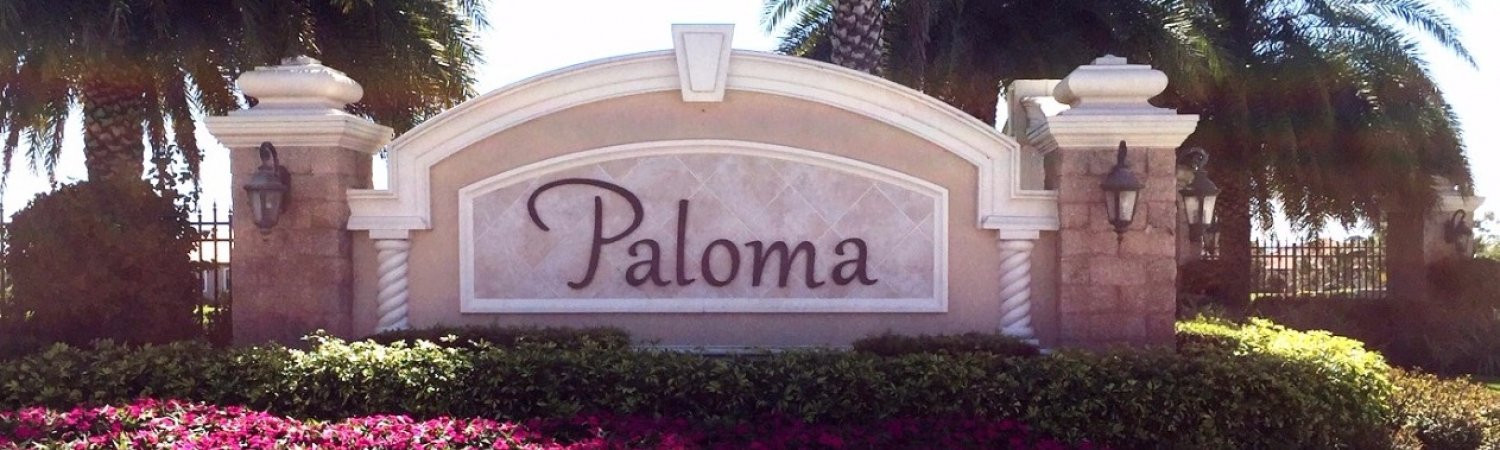Entrance Gate
Paloma is a restricted access community with dual entry access for residents and visitors. Access control is provided by Envera Systems facilitated by high speed barrier arms and gates using the latest in RFID technology and camera systems. The following is a list of common questions and answers associated with this restricted access system.
Resident Lane Access
Q: I am a new resident, what is the first thing I do to gain access to the community?
A: Complete the Envera Registration form located under the Community Access section of this website. Please don’t email or fax this form to Envera, as a Paloma Community Association representative will collect the form at the time they install the RFID sticker on your vehicle. Only the top and middle section of this form need to be completed. You will add your visitors via the MyEnvera App or at www.myenvera.com.
Q: After I complete a registration form, what is next?
A: Please send an email to [email protected] to request an RFID sticker for your vehicle and schedule a time to have the sticker installed by a Paloma Community Association representative. Please allow a 48-72 hour turn-around time for an appointment.
Q: What do I do while I wait to get a RFID sticker?
A: If you are a new resident, please contact FirstService Residential at 239-257-6962 ext. 23316 and you will be issued a 7 day visitor pass and you will need to use the visitor lane temporarily.
Q: How do I add visitors while I wait for my Envera account set-up.
A: You can call Envera at 1-877-936-8372 and they will add your visitors for you while you wait for yout Envera account set-up and credentials.
Q: Can I install the sticker myself?
A: No, in order to prevent the transfer of the sticker from one vehicle/windshield to another and to ensure the stickers are not damaged, they must be installed by a Paloma Community Association representative.
Q: Do the RFID stickers cost anything?
A: Yes, there is a $30 processing fee for each sticker and payable via check or money order to Paloma Community Association upon installation. We cannot accept cash or credit card for payments.
Q: Do I have to obtain a RFID sticker as a resident?
A: It is highly recommended as your access will be much quicker and our guests will have a more positive experience in the visitor lane.
Q: How many RFID Stickers may a resident obtain?
A: The limit is based on the number of garage and driveway spaces for the home and they are restricted to household members only. The HOA will not issue additional resident gates stickers once the household has reached its maximum parking spaces available on the resident's property or an exclusive use common element. Proof of Paloma residency may be required for residents that are not on the deed or on a valid lease.
Q: How do I access the community as a resident?
A: Once you have a RFID sticker, you simply pull up to the gate in the resident lane and the reader will read your sticker and the gate will automatically open.
Q: What do I do if my RFID sticker stops working?
A: Send an email to [email protected] and use the visitor lane temporarily.
Q: I am selling my car and need to get a new sticker, what do I do?
A: Follow the same process you originally followed, however, you must provide the number off the sticker on the vehicle you are selling so that it can be deactivated. The numbers on the stickers are small and the best way to capture them is using your camera phone. Remember, the transfer of a sticker from one vehicle to another is not permitted and may results in suspension of access via the resident lane and fines.
Q: Does the process work the same for tenants?
A: For the most part yes, however, FirstService Residental must have a valid lease on file and then an Envera account will be issued for the tenant. Also, a new Envera form is not required for lease renewals.
Q: Do gate stickers expire?
A: Yes, they will expire when an owner sells their property or when a tenant's lease expires.
Q: What should I do if I approach the entrance in the resident lane and both barrrier arms raise up?
A: Both barrier arms are raised by Envera for large vehicles like delivery trucks, landscaping trucks, school buses, etc. All residents MUST STOP and let the guest in a large vehicle enter first. This is why the light will remain red in the resident lane.
Visitor Lane Access and Deliveries
Q: How do residents and visitors enter the community using the visitor lane?
A: All visitor entries must be verified by placing a valid Driver License into the scanner. Residents and permanent visitors will be provided immediate access. All others will need to interact with the virtual guard for access verification and be prepared to provide the name of the resident (please have proper spelling ready) and/or the full street address (number and street name).
Q: What credentials do I need to access my visitor list?
A: Envera sends ID’s, passwords and a PIN number to every owner and tenant within 3-5 days of closing or move-in date. You will need these credentials to access your visitor list.
Q: How do my visitors access the community while I wait for my credentials as I have movers, painters, carpet vendors, pool cleaners, friends/family helping with the move, etc. that will be arriving on the day of closing or the move-in date listed on my lease.
A: You will need to contact Envera at 1-877-936-8372 and they will add your visitors on your behalf while you wait for your credentials.
Q: How do I manage my visitor list.
A: Once you have your credentials, you can access your visitor list via the myenvera app that you can download to any smart phone, use the www.myenvera.com website or you can call Envera at 1-877-936-8372.
Q: How many visitor options are available using my visitor list?
A: You can add temporary, permanent, contractors and one time visitors. For all visitor types other than permanent, you should select the length of time using the “Advance Schedule” field. If you fail to provide the dates using the “Advance Schedule” field the access for that visitor will default to 24 hours from the time you added them to the list. For example, if you add a temporary visitor on Monday who is coming for dinner on Thursday and neglect to select an advance schedule, they will not be on your list when they arrive on Thursday. You should only use 'permanent' for visitors you know and trust as that classification provides 24/7 access to the community, even if you are not here.
Q: I am selling my home, how do realtors access the community for showings?
A: When you log into the MyEnvera app or website, you will create two visitor entries. One for the realtors by indicating “admit all realtors” in the first name and last name fields. The second entry should follow the same format “admit all buyers” in both the first name and last name fields. Please indicate a date range for the showings. It is suggested that you use 30 day ranges and update the access on a monthly basis. Potential buyers are NOT required to be escorted by a realtor but will need to enter a government issued ID in the kiosk and indicate a specific address for the showing.
Q: I am selling my home, how do potential buyers access the community for an open house?
A: Open Houses don't require a visitor set-up in your Envera account and there will be no address verification at the Envera Kiosk. Potential buyers will only be required to indicate that they are visiting Paloma to see the open house(s). However, they will still need to enter a government issued ID into the scanner at the kiosk. Potential buyers are not required to be escorted by a realtor to attend an open house.
See Open House Policy for further information as they are only permitted on Sunday's between 1:00 and 4:00 pm.
Q: I am having an event at the club house, how do I provide access for large groups without having to add each visitor individually to my visitor list?
A: When you log into the MyEnvera app or website, indicate the name of the event in the first name field and “admit all” in the last name field and add the date of the event.
Q: How do I get packages delivered to my home?
A: All major delivery service like UPS, Fed Ex, Amazon, etc. are already set-up in the database for access. However, any unique delivery services must be added to the residents’ visitor list prior to their arrival. If you have any doubt, always add them to your visitor list.
Q: Can I have deliveries done outside the gates at or near the guard house?
A: No, for safety purposes, we must keep the entrance and exit way clear of parked or standing vehicles.
Q: What if I am a seasonal owner and don’t keep a car in Paloma and use a rental car when I’m here?
A: You will need to use the visitor lane.
Q: How do I get picked-up and dropped-off via a cab, Uber or Lyft?
A: Add them to your visitor list. The driver will need to come to your residence for pick-up and drop-off.
Q: What if I forget to add a visitor?
A: The virtual guard will make one attempt to call the resident at the phone number on file for you. If you can’t be reached, your visitor will be denied entry and be asked to pull around and try to make contact with you to get added to the list. However, keep in mind, this slows the process down for other visitors.
Q: Can I have deliveries, conduct sales or have car service pick-up or have a vehicle stand in any part of the entrance (Le Riveria Drive - including the turnaround)?
A: All visitors need to enter the community through the above mentioned visitor process - there is no parking or standing in any part of the entrance (Le Riveria Drive - including the turnaround).
Q: I don’t have a smart phone and don’t use a computer so how do I add visitors?
A: You can add visitors by calling Envera Systems at 1-877-936-8372.
Misc.
Q: May more than one vehicle pass through the gate at a time?
A: No, the system is designed to permit only one vehicle into the entrance round-about at a time. Should you attempt to do so, causing damage to the gates / barrier arms or another vehicle, you will be responsible for damages and fines.
Q: What if I hit the barrier arms or the gate?
A: The system has sensors that will immediately snap a picture of your vehicle and plate and the property manager will contact you for payment of damages and fines.
Q: What if the barrier arms or gates malfunction and damage my vehicle?
A: Paloma Community Association is responsible for any barrier arm and or gate malfunctions.
Q: Where else can I get additional information on Envera Systems?
Q: What should I do if I approach the entrance in the resident lane and both barrrier arms raise up?
A: Both barrier arms are raised by Envera for large vehicles like delivery truck, landscaping trucks, school buses, etc. All residents MUST STOP and let the guest in a large vehicle enter first. This is why the light will remain red in the resident lane.
Pages
- Home
- About Paloma
- Location
- Activities
- Bike Group
- Billiards
- Book Club
- Bridge Group
- Cafe of Life
- Game Night
- Ladies Luncheon
- Mahjong
- Poker Night
- Tennis Group
- Water Aerobics
- Photo Gallery
- Amenities
- Amenities
- Clubhouse
- Clubhouse Reservation Form
- Fitness Center
- Pool
- Board and Committee Members
- BOD Mtg Details
- Paloma Comm. Assoc. BOD Mgt Minutes
- Paloma Comm. Assoc. BOD Mtg Notices
- COMMITTEE DOCUMENTS
- Nomination Form
- Architectural Control Committee ACC
- ACC Guidelines and R&R
- ACC Application & Resources
- ACC Meeting Minutes
- ACC Committee Charter
- Finance Committee
- Finance Committee Charter
- Paloma Comm. Assoc. Financials
- Paloma Associtation Audit Reports
- Finance Committee Meeting Minutes
- Fining Committee
- Fining Committee Charter
- Fining Committee Meeting Minutes
- Landscaping and Grounds Committtee
- Landscape/Grounds Committee Charter
- Community Drawings
- Erosion Committee Docs
- LOMR
- Landscape Committee Meeting Minutes
- Leasing Committee
- Leasing Committee Charter
- Leasing Committee Meeting Minutes
- Rules & Restrictions Committee
- R&R Committee Charter
- R&R Committee Meeting Minutes
- Safety Committee
- Misc Safety
- Safety Committee Charter
- Safety Committee Meeting Minutes
- Social Committee
- Social Committee Charter
- Social Committee Meeting Minutes
- Calendar
- Classifieds & Referrals
- Classifieds & Referrals - Addendum
- Community Access
- Entrance Gate
- Amenity Access
- Envera Registration Form
- Greenscapes Landscaping
- Greenscapes Service Request
- Greenscapes Horticultural Reports
- Gov Docs & Rules/Restrictictions
- Paloma Comm. Assoc.
- Paloma Comm. Assoc. Fining Schedule
- Newsletters
- Misc Documents
- Insurance
- Service Providers Contracts
- Mgr Contact & Mgt Contract
- Community Assoc. Manager Contact
- Management Contract
- Pets
- Realtor Documents
- Sales and Lease Documents
- Floor Plans & Elevations
- Recipes
- Resident Directory
- Surveys of Owners
- Tenant and Landlord Info
- Useful Contacts